Hello again! I’m Bastien Bourineau, project manager and lead developer at OpenSpace3D, and I’m back to introduce the new OpenSpace3D release with improved Leap Motion support – including how we got around the perennial indexing issue.
Last time, we saw how you can easily build 3D interactive environments using our free, open-source platform – designed with a visual programming system to be a tool for all creative minds. This time, I focused on hands and fingers to find a correct way to get their indexes sorted. This is an important issue in building augmented and virtual reality apps, especially if you want to combine Leap Motion and Oculus Rift functionality.
When two hands are found, the hands’ indexes are switched to correspond to the left and right hands. When all five fingers are found, the fingers’ indexes are ordered from the thumb to the pinky finger. The fingers are sorted after the thumb is identified using the finger width. Once the five fingers are found and ordered, when a finger is lost, its index in OpenSpace3D will not change the next time it shows up.
This allows the use of special objects for each finger, such as bones for controlling a skinned hand, or a different colored object for each finger type. Another example would be playing piano with notes corresponding to the fingers. In the video above, you can see that the left and right hand objects are different, so when the two hands are found it makes the left object correspond to the left hand, and vice versa. While the feature is still experimental, I’m continuing to build and improve on it.
I’ve also created a complete demo of the Leap Motion possibilities with OpenSpace3D called O3D Boxing, a minigame where you can pound on different types of punching bags. You can see the demo in action in the video. The full game source – along with simpler examples for augmented reality, object control, and physics interactions – is available with the OpenSpace3D release from www.openspace3d.com.
From these samples, you can easily find out how to make your own Leap Motion application or game with OpenSpace3D. You can also combine Leap Motion interaction with other OpenSpace3D-supported devices, like the Oculus Rift, any VRPN devices, serial devices like Arduino, and even with Domotic X10 plugITs to control your home automation (not installed by default).
To get started, download our open-source platform and start playing with the demos. We’ve designed it so that almost anyone can start building their own apps – so let us know what you think, and happy designing!

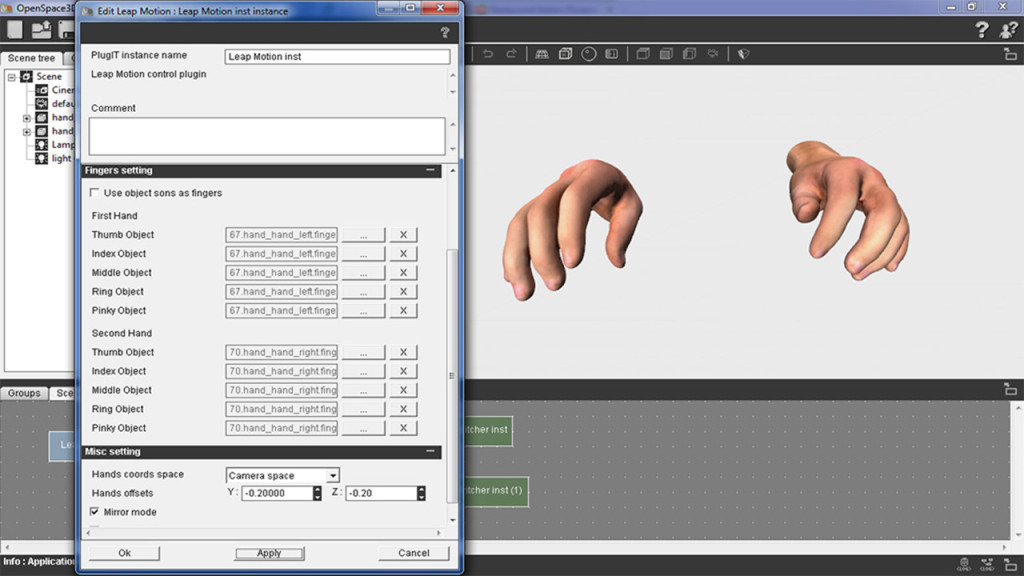
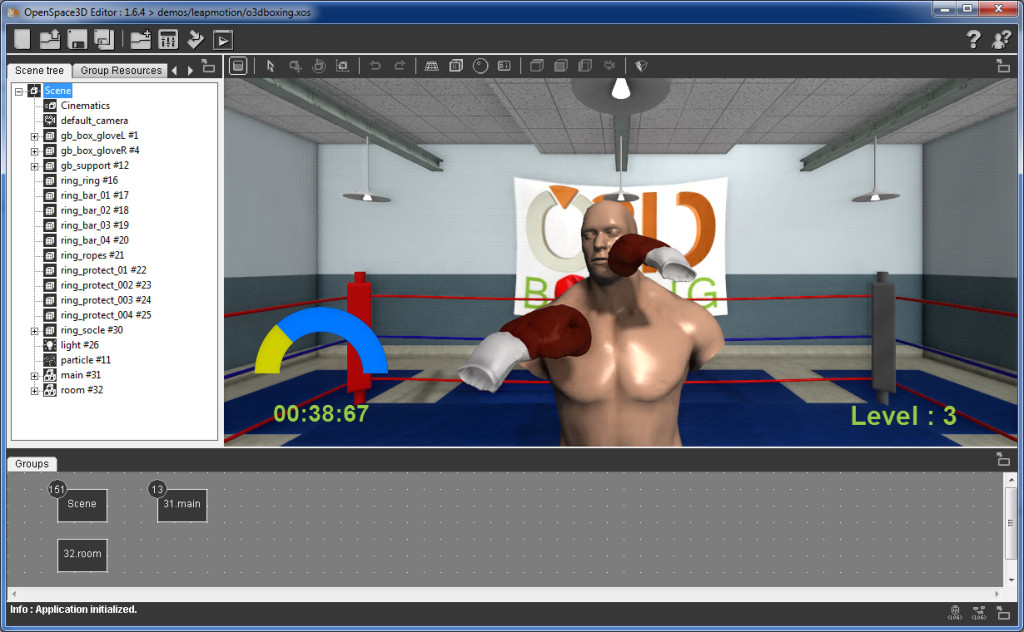
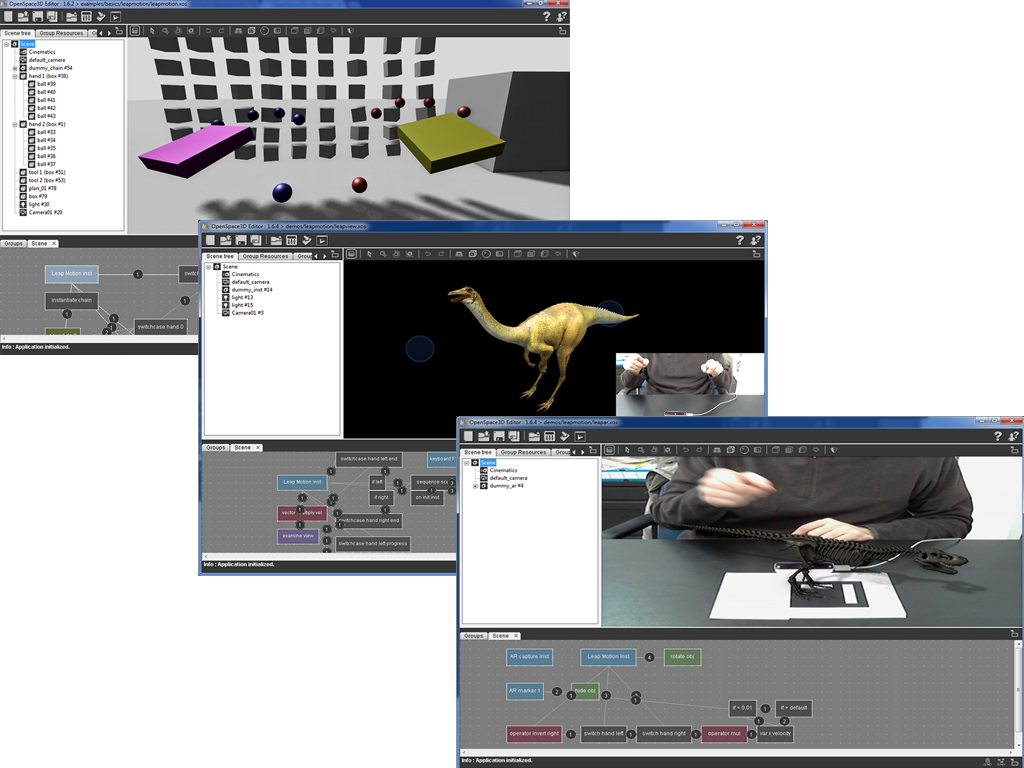
[…] From building together in Google Hangouts to reimagining classic games, reach into the future with student projects from the PennApps hackathon. Plus, an Oculus Rift-enabled example that lets you beat up a dummy. […]
February 25, 2014 at 7:56 am