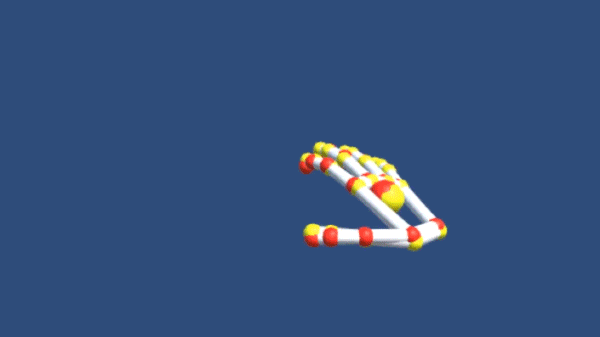Earlier this week, we shared an experimental build of our LeapUVC API, which gives you a new level of access to the Leap Motion Controller cameras. Today we’re excited to share a second experimental build – multiple device support.
With this build, you can now run more than one Leap Motion Controller on the same Windows 64-bit computer. To get started, make sure you have sufficient CPU power and enough USB bandwidth to support both devices running at full speed.
The package includes an experimental installer and example code in Unity. The devices are not synchronized but are timestamped, and there’s example code to help you manually calibrate their relative offsets.
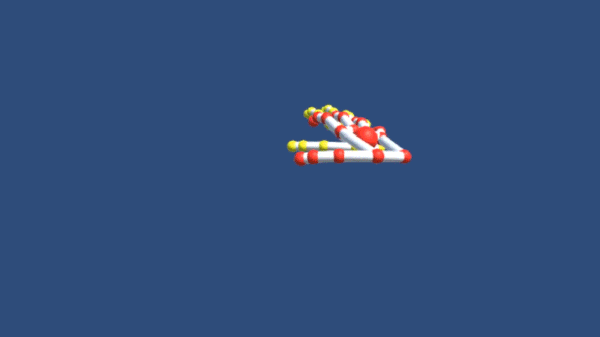
Multiple device support has been a longstanding feature request in our developer community, and we’re excited to share this experimental release with everyone. Multiple interactive spaces can be used for multiuser AR/VR, art installations, location-based entertainment, and more.
While there’s no out-of-the-box support for adjacent spaces (where a tracked hand retains the same ID when moving from one device to another) or overlapping spaces (where the same hand could be tracked from multiple angles), today’s build puts these possibilities into reach. To get started, download the experimental installer and multidevice Unity Modules, and create your project.