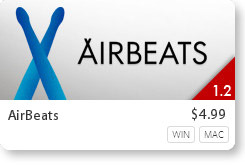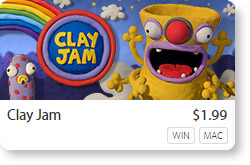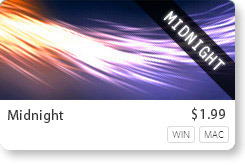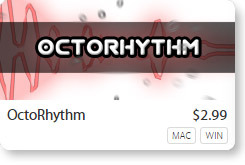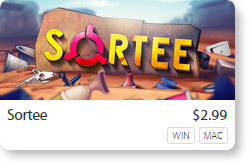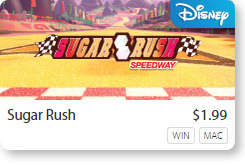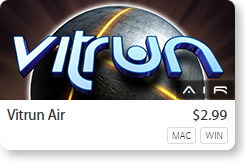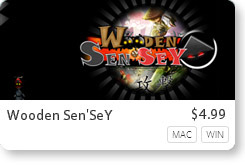What happens when you bring a Leap Motion Controller into a classroom? Mathieu Marunczyn, a special needs teacher and IT Leader at Jackson School in Victoria, Australia, decided to find out. An innovative educator that loves to experiment with the latest interactive technologies, his blog explores new ways to teach and learn for students of all abilities.
We’re excited to hear about educators and parents around the world exploring Leap Motion with their students – and we’ll be sharing their #LeapInto Learning stories in the future.
When Mathieu reached out before our launch, we sent him a device to see how his special needs classes would react to Leap Motion. His students have used various apps to practice literacy, critical thinking skills, and hand-eye coordination – all while having a fun, immersive new learning experience.
Teaching children through play
“It was always in my mind that this was going be the next big thing, especially for our kids,” says Mathieu, who first heard about the Leap Motion Controller at a professional development conference. “I thought this is tremendous, you know, this could do so much for our kids. I wanted to see what it’s all about – to throw it at the kids and see how they’d react.
“It was really tremendous seeing their initial response, because they were so excited. Especially with kids with autism, if you’re producing circumstances that support a social aspect – getting the kids to talk and discuss what they’re doing with each other and interacting – that’s a wonderful skill.
“Not only are they learning, not only cruising around the world, they’re talking to their peers, supporting each other, and encouraging each other.”
Engaging students with fun, creative apps
Mathieu sees a lot of exciting possibilities for the current suite of apps in the Airspace Store. Here are just a few of the titles that his kids have enjoyed over the past few months:
One of the biggest standouts was Flow Studio’s Sortee, which was a hit for all ages. “The little guys loved it, because they generally had the literacy skills to recognize most of the shapes and the words,” he says.
“I would have my laptop there, mirrored onto the big monitor in the class, so it became a whole class experience. The kids would swap in from level to level, and they’re all yelling out which way the object needs to go. Good positive peer interactions, noisy as all heck, but that doesn’t bother me at all.”
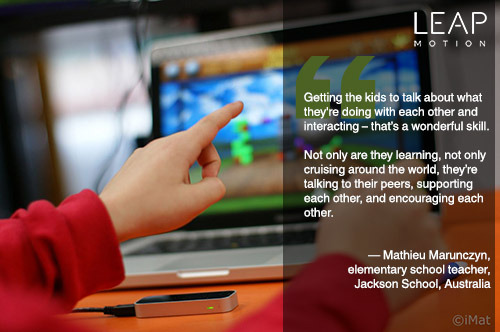
Another early hit was Google Earth, which Mathieu first tried with a class of boys with autism aged 14 to 15. The boys caught on quickly, with Mathieu encouraging them to imagine their hands as helicopters, or moving across the surface of a ball.
“They’ve been doing a lot of stuff with their teachers about countries around the world. I just sat back and watched them talk to each other. ‘Oh, let’s go to San Francisco! Ah, I want to go to Kuala Lumpur!’”
Empowering students with technology

At Leap Motion, we’re excited to provide immersive, engaging experiences that help students learn and have fun at the same time. At Jackson School, Mathieu wants to use technologies like the Leap Motion Controller to create new possibilities for kids with special needs.
“The technology is going to allow them to interact in a way as if they don’t have a disability – that’s tremendous,” Mathieu says. “It’s empowering these kids to be to be potentially more productive members of society and feel more accepted.”
Tell us your stories
If you’re interested in having Leap Motion used in your student’s school, please contact us at partnerships@leapmotion.com. Next week we’ll be diving into Airspace apps that encourage learning. If you have any stories about your experiences with kids using Leap Motion, or recommendations for educational app ideas, please share them in the comments.