We live in a designed world – where form and function are woven together into our everyday lives. From computer animation and architecture to complex machines and tiny gadgets, much of our world is conceived in 3D design programs like Autodesk Maya before it takes physical shape.
Within this 3D space of pure design, industry professionals are using the Leap Motion Controller to push past the flat interface to design and manipulate models. In the video above, you can see how the Autodesk Maya plugin in the App Store works with Leap Motion for a unique design experience.
By augmenting the traditional mouse and keyboard, the Leap Motion Controller gives designers the ability to reach into their design space and play with its contents. They can grab, push, pull, and mold their creations into new forms and shapes. This ability unlocks new possibilities for 3D design – adding a new level of reality and flow to the virtual spaces where they bring their ideas to life.
“When I found out that you can track all your fingers, that’s pretty amazing. You actually have more control,” says Landis Fields, a visual development artist at a major film digital effects studio. “When you start using it, you quickly realize how sensitive it is. Things that you’re thinking in your mind can happen so much faster.”
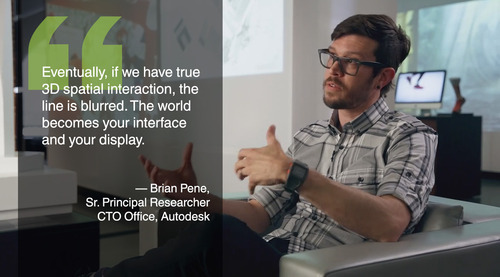
All around the world, designers and artists are using 3D tools like Autodesk Maya to create and mold their designs with Leap Motion interaction. What would you like to create? Let us know on Facebook and Twitter.
Update 9/12/2014: The Airspace Store is now simply called the Leap Motion App Store.
