The choice of hand design can fundamentally make or break user experience. As a developer, a hyper-realist render in your trippy space shooter might be an intergalactic buzzkill. Conversely, if your user is playing a general in a WWII bunker, you might want to lean more human than cyborg. Hand Viewer, a brand-new release in our Examples Gallery, gives you an arsenal of onscreen hands to experiment with as you build new desktop experiences with Leap Motion.
From masculine to feminine, robotic to abstract, this executable is also designed as an example of how you might give your users the choice of which hand they’d prefer to use – based on mood, gender, species, or any other preferences you’d like to factor in. After all, if MMOs taught us anything, it’s that customization is the unsung driver of retention. It makes the user feel invested. Plus, it’s half the fun.
For those of you who are just getting started with Unity + Leap Motion, you’ll find lots of resources at your disposal on our Developer Portal including V2 assets for Unity Free and Pro, as well as livestreamed tutorials on our YouTube channel developer playlist.
Once you’ve downloaded and installed the assets, you’ll want to follow along with the first few minutes of this video.
At 4:25, you can see the Controller Sandbox in Unity’s Hierarchy view. This spawns the virtual hands using our HandController script. From here, you can choose whichever virtual hand model you like. The “separate left/right” property of this script allows you to define the graphics and physics models you’re using for the left and right hand, respectively. Meaning you could give your character a bionic arm with just a few clicks.
If you’d like to peek under the hood at Hand Viewer’s source code, take a look inside our V2 skeletal asset package. Here’s what you’ll find, and where:
- Demo scene: Assets > LeapMotion > Scenes > AllHandModels.unity
- Script source code: Assets > LeapMotion > DemoResources > Scripts > HandCycler.cs
While we’ve already seen our developer community test the limits of some of these hand models in the wild, we look forward to seeing what the rest of you create. What’s your favorite rigged hand – and what new world will you build for it?

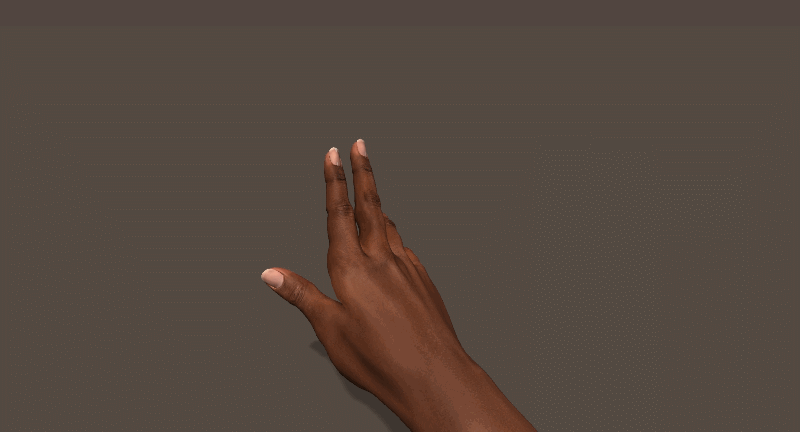
[…] CHeck This Out – HAMS hand cycler code in Leap-Motion’s official examples […]
November 15, 2014 at 10:58 pm[…] addition of lifelike objects and textures, and realistic hands from Leap Motion’s new Hand Viewer, makes this a submission one to watch out […]
November 24, 2014 at 11:55 am[…] of lifelike objects and textures, and realistic hands from Leap Motion’s new Hand Viewer, makes this a submission one to watch out […]
December 3, 2014 at 6:01 am[…] our older hand assets, you can already reach into a demo and see robot hands, minimal hands, even realistic hands for […]
June 3, 2015 at 12:18 pm[…] Photorealistic Rigged Hands: Use these to bring realism into your desktop projects. […]
September 21, 2015 at 8:43 amHi there,
Thank you for the wonderful tutorial. But it seems like this isn’t available in Unity Core Assets 4.1.4.
November 22, 2016 at 4:25 amGot them here!
https://github.com/leapmotion/LeapMotionCoreAssets
November 22, 2016 at 4:39 am[…] Photorealistic Rigged Hands: Use these to bring realism into your desktop projects. […]
January 8, 2018 at 7:29 am