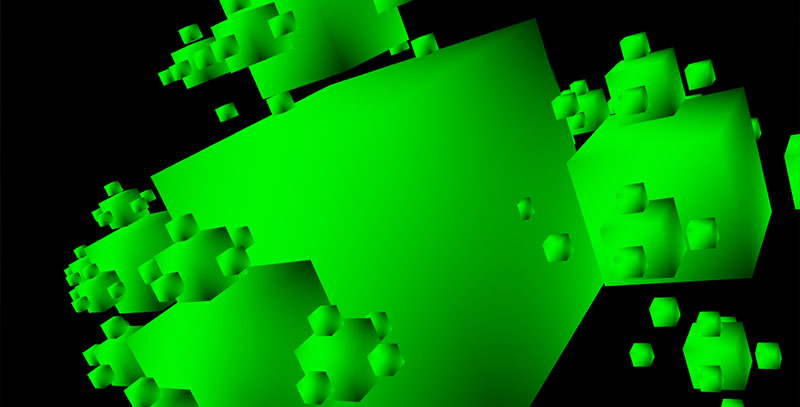I am working with the Leap Motion Controller and have come across a “soft area” in the API – there is not a direct bridge between the Unity web player and the Leap Motion Controller. This has to do with the fact that the Unity web player is “sandboxed” to prevent its having access to […]
// Code
As a truly 3D human interface, the Leap Motion Controller opens up a lot of possibilities for developers of all stripes. For modern designers, it means that we have to constantly rethink and tinker with a new way of interacting with computers. It can be frustrating. At this point, you might expect me to say […]
Enabling tap gestures with the TouchZone API is an effective way to allow quick interactions within your app. Tapping is fast and easy, and it’s a very familiar action to anyone who’s used a touchscreen. Here’s a brief guide on how to recognize a tap gesture, in a way that avoids needless complexity and synchronization […]
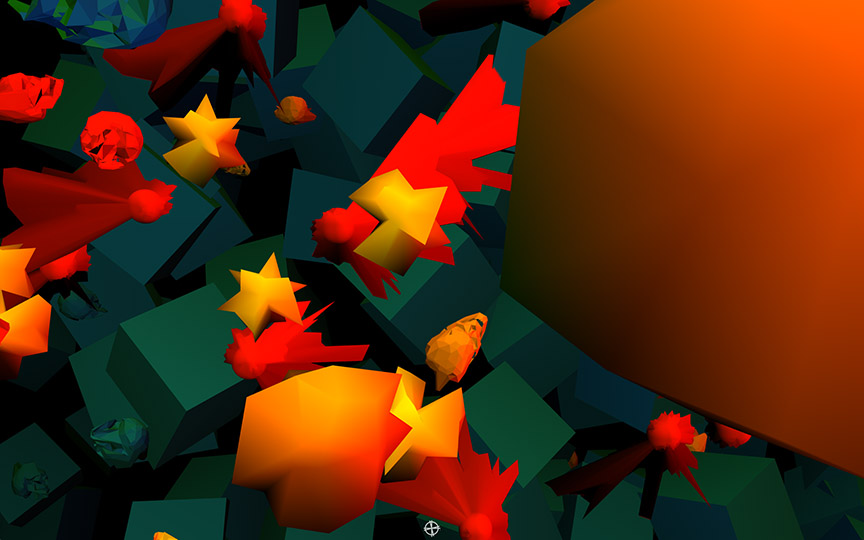
In my never-ending quest to figure out the ‘best’ way to interact with the Leap Motion Controller, I find a lot of my thoughts focusing on camera movements. In the case of the Universe of Sound, this meant flying from galaxy to galaxy by holding your hand flat, but I also wanted to explore other methods of camera movements.

Creating interfaces is really difficult. It’s especially difficult when you are making interfaces for something that has not been researched before. The way you interact with the computer is different if you are using a trackpad, mouse, or touchscreen – and especially a Leap Motion Controller. Some actions are easier, and others are harder, so each interface should be made with these restrictions and freedoms in mind.
What wouldn’t have been possible without the Leap Motion Controller?
Every time I start a new project, this is the first question I ask myself. The answer is of course infinite, but to try and parse that infinity into a simple answer is always more difficult than I first expect. Many times, I’ll try to think about what another application looks like in ‘Leap Space’. For example, think about the game Snake. It may be the most simplistic application in the world, but what exactly would it look like in ‘Leap Space’?
Here’s a quick and dirty Unity demo showing how you can use the Leap Motion Controller as a mouse replacement for looking around in a traditional first-person control scheme. There is a jumping puzzle that’s there as a skill test to compare the difference between using a mouse and using the Leap Motion Controller. Mouse […]
When creating new demos for the Leap Motion Controller, the first question I tend to ask myself is: ‘How can I create something that was not possible to make before?’ This line of thought tends to lead me to a place of wondering how I can make a spaceship that lets me wing suit base jump on the moons of Jupiter, but sometimes it just makes me want to create a demo. One of the things that really excites me about the Leap Motion Controller is the extra dimension of interaction, especially when it pertains to 3D objects.