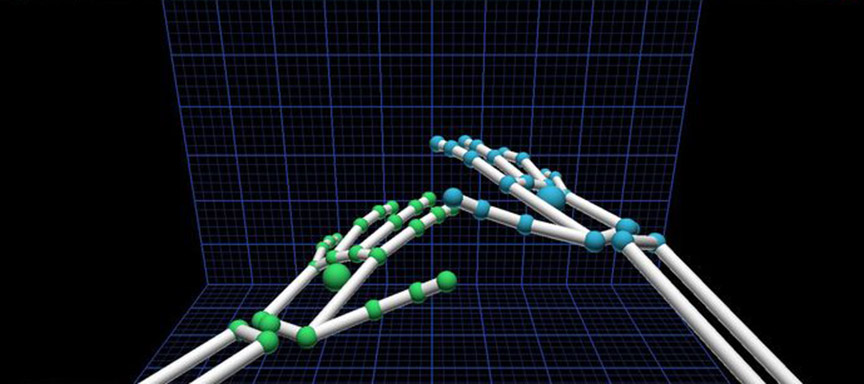From art galleries and museums to retail centers and hackathons, the Leap Motion Controller can bring a little magic to interactive exhibits. Here’s a quick design guide to help installation artists and developers get started.
// UX Design
Old habits can be hard to break. When I’m building Leap Motion prototypes, I often find myself slipping into designing for cursors and touchscreens – paradigms based on one-handed interactions. By remembering to think outside the mouse, we can open ourselves up to interacting with virtual objects using both hands. But when are two-handed interactions the right approach?

Going from zero to 60 can feel exhilarating – but if you don’t know what you’re doing, it can spell disaster. The same is true for first-time app users. Even with traditional interfaces, a clear and intuitive onboarding experience is important. For new interfaces like the Leap Motion Controller, it can be the difference between joy and frustration. The trick is to build an onramp – a starting experience where users can “speed up” to access the full functionality and interaction set.

The way we interact with technology is changing, and what we see as resources – wood, water, earth – may one day include digital content. At last week’s API Night at RocketSpace, Leap Motion CTO David Holz discussed our evolution over the past year and what we’re working on. Featured speakers and v2 demos ranged from Unity and creative coding to LeapJS and JavaScript plugins.
Art imitates life, but it doesn’t have to be bound by its rules. While natural interactions always begin with real world analogues, it’s our job as designers to craft new experiences geared towards virtual platforms. Building on last week’s game design tips, today we’re thinking about how we can break real-world rules and give people superpowers.
We live in a heavily coded world – where the ability to talk to computers, and understand how they “think,” is more important than ever. At the same time, however, programming is rarely taught in schools.
What can virtual environments teach us about real-world issues? At last month’s ImagineRIT festival, Team Galacticod’s game Ripple took visitors into an interactive ocean to learn about threats facing coral reefs.
Over the past year, we’ve been iterating on our UX best practices to embrace what we’ve learned from community feedback, internal research, and developer projects. While we’re still exploring what that means for the next generation of Leap Motion apps, today I’d like to highlight four success stories that are currently available in the App Store.
Built in Unity over the course of five weeks, Volcano Salvation lets you change your perspective in the game by turning your head from side to side. This approach to camera controls – facial recognition via webcam – makes it easy for the player to focus on the hand interactions.