Starting this week, we’re excited to announce a brand-new feature for Leap Motion App Store developers. With cross-promotions in the store, you can now pair two apps to allow one to promote the other. To kick things off, we’re calling on developers to take advantage of this new feature by cross-promoting trial and paid versions of your apps.
How App Cross-Promotions Work
With this new feature, you can pair two apps in a given direction – so that the promotion flows from one app to the other. To create a trial app model, simply set up two cross-promotions, one in each direction. From Trial to Paid. Allow your users to try a limited free version and point them to the paid app when they’re ready. People will discover your app in the All Free Apps section and see calls to upgrade within the trial. From Paid to Trial. Many users are hesitant to spend money on an app before trying it. Overcome one of your app’s greatest purchase barriers by pointing potential users to your trial app in the App Store – so they can try the free version before buying the full app. Here are a few examples of the promotion in action: 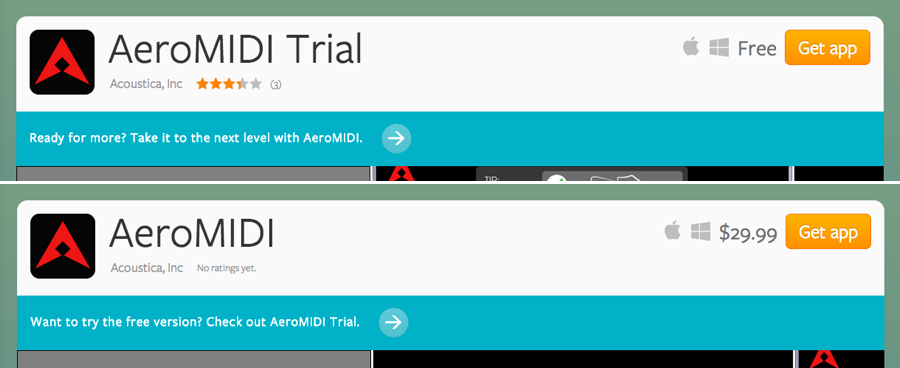
Why Cross-Promoting is Awesome
Since we launched the App Store, we’ve heard from lots of developers who want to offer trials of their apps. Here’s what this feature can do for you:
- Drive traffic to your paid app from the trial app’s App Details page.
- Engage visitors who are hesitant to purchase the full version of your app to try before they buy. Entice them with your trial app’s features and show them why they should pay you.
- Use an API endpoint in your trial app to query for data about the paid app. This lets you create intelligently displayed calls-to-action (CTAs) within the trial app, which drives traffic to your paid app. Plus, you’ll have access to automated analytics and conversion tracking.
- Create an audience for apps in development. By launching a trial app with built-in CTAs to upgrade, you can finish your paid app while your free app attracts a crowd. Once the full version launches, the API integration in the trial app will instantly activate the CTAs.
How to Create Cross-Promotions in the Leap Motion App Store
To begin, you’ll need 2 different apps that you want to cross-promote (they don’t need to be live in the App Store yet). One should be a paid full version, while the other should be a free trial version. If you already have an app in the store, you can simply limit some of its functionality. If not, you can submit a trial version while the full app is still in development.
- Access Cross-Promotions in Warehouse. When you log into Warehouse, you’ll discover a new Cross-Promotions section beneath your list of apps. Click on “Create New Cross-Promotion” to get started.
- Cross-Promote in Both Directions. Create a cross-promotion from the trial app to the paid app, and vice versa. The former will allow your users to try your app and upgrade when they’re ready, while the latter will point potential users to your trial app in the App Store.
- Create In-App Calls to Action (CTAs). Once you’ve created your cross-promotions, you’ll have API access to integrate CTAs in your trial app. By querying the API endpoint from the trial-to-paid cross-promotion, your app can display CTAs at the right times (e.g. after the user finishes a level or reaches the limits of trial functionality). For more information, check out “Show Integration Instructions” on your Warehouse home page, as well as the Cross-Promotions Developer Guidelines for fully detailed instructions and requirements.
As usual, once your apps are submitted, the App Review Team will work with you to ensure that they meet all the cross-promotion guidelines before launching your trial app in the App Store. Any comments or questions? Feel free to post below.
Update 9/12/2014: The Airspace Store is now simply called the Leap Motion App Store.

[…] right, I couldn’t leave this one out! With our cross-promotions feature, you can let people try a free version of your app before purchasing the full version. But there […]
April 1, 2014 at 6:17 am