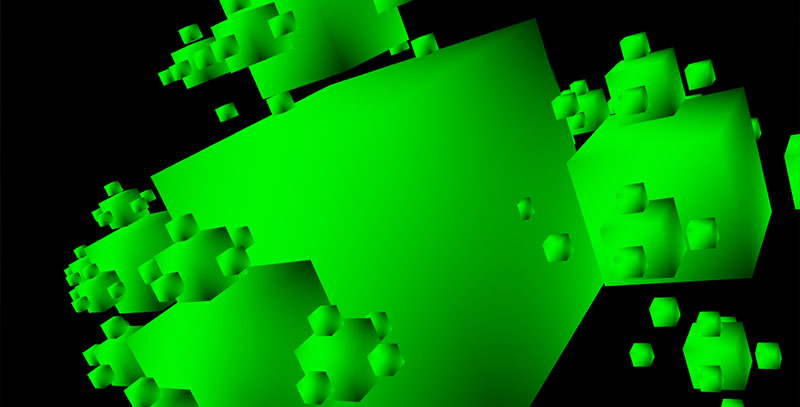Hello, You’re invited to join your fellow developers at our first official meetup, kicking off tomorrow in San Francisco. This week on Developer Labs, we have some gestures for triggering events and a guide to recognizing taps. Plus, neural networks that recognize gestures, Linux OS control, JavaScript demos, an LED wall, and a glass touchscreen […]
// Developer Labs
New projects and features, insights on the future of human-computer interaction, and updates on Leap Motion developer communities around the world.
Enabling tap gestures with the TouchZone API is an effective way to allow quick interactions within your app. Tapping is fast and easy, and it’s a very familiar action to anyone who’s used a touchscreen. Here’s a brief guide on how to recognize a tap gesture, in a way that avoids needless complexity and synchronization […]
How do I control multiple parameters and know which one I’m controlling? After watching a few video reviews of the Leap Motion Controller, it seems that some of those who recently joined the Leap Motion user community are looking for more clarity in controlling multiple parameters. To solve this problem, gesture mapping and use of […]
Hi there! I’m Ioannis Verdelis, co-founder of Syntellia and one of the creators of the next-generation text-input app Fleksy. Last week, we closed our Series A financing round. It’s a big milestone for us, and we’re excited to have brought together a panel of strong investors to realize our vision. Among the investors was Highland […]
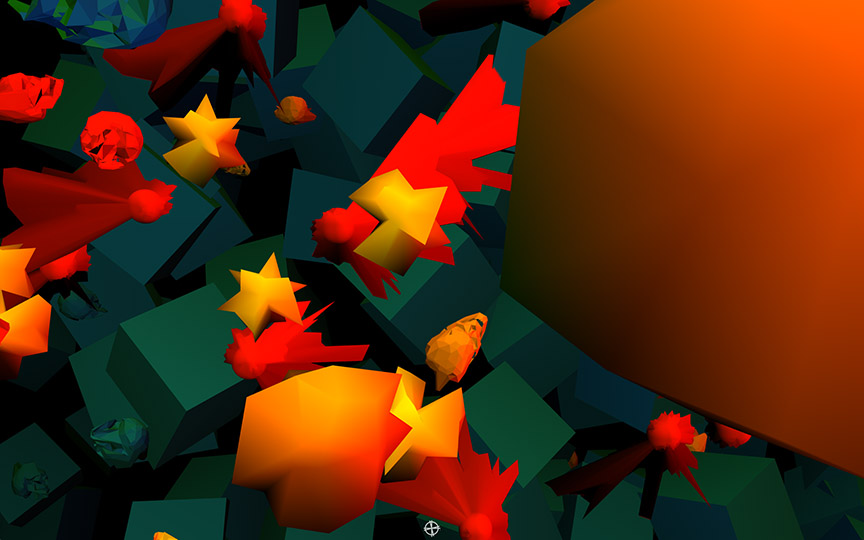
In my never-ending quest to figure out the ‘best’ way to interact with the Leap Motion Controller, I find a lot of my thoughts focusing on camera movements. In the case of the Universe of Sound, this meant flying from galaxy to galaxy by holding your hand flat, but I also wanted to explore other methods of camera movements.

Creating interfaces is really difficult. It’s especially difficult when you are making interfaces for something that has not been researched before. The way you interact with the computer is different if you are using a trackpad, mouse, or touchscreen – and especially a Leap Motion Controller. Some actions are easier, and others are harder, so each interface should be made with these restrictions and freedoms in mind.