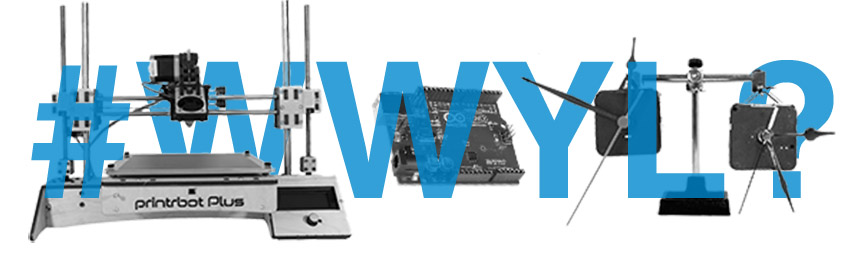Ever wonder how apps make it into the Leap Motion App Store? While all apps have to pass our comprehensive set of review guidelines, we’ve noticed that some blocking issues are more common than others. Today, I’d like to share the top 10 most common reasons that we often have to say “not yet” – including links to the relevant guidelines. Hopefully, these tips will help you glide through the app review process.
// best practices
Enabling tap gestures with the TouchZone API is an effective way to allow quick interactions within your app. Tapping is fast and easy, and it’s a very familiar action to anyone who’s used a touchscreen. Here’s a brief guide on how to recognize a tap gesture, in a way that avoids needless complexity and synchronization […]
How do I control multiple parameters and know which one I’m controlling? After watching a few video reviews of the Leap Motion Controller, it seems that some of those who recently joined the Leap Motion user community are looking for more clarity in controlling multiple parameters. To solve this problem, gesture mapping and use of […]
The Leap Motion Controller offers an expansive landscape of new possibilities for user control of computer applications, and in particular, games. Who didn’t, as a kid, run around with their thumb-and-index “gun” drawn, playing cops and robbers, shooting each other with the unmistakeable “bang, bang, you’re dead” gesture – relying on the unwritten rules of the playground to […]
How can we develop applications for the Leap Motion Controller that don’t require constant visual feedback? Imaging using your mouse with your eye shut. How well would it work? Now imaging typing with your eyes shut. How well does it work? As a musician and musical interaction designer, I have to ask this question for […]