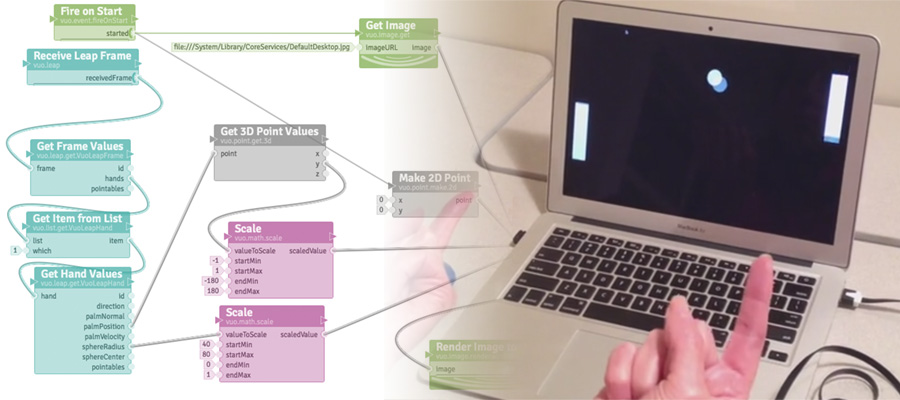With the launch of their first public beta later this week, Vuo is making it easier for developers everywhere to build and adapt multimedia projects.
Gestural controllers like the Leap Motion device provide loads of new possibilities for designing user interfaces. In some cases, maybe too many possibilities — there’s never enough time to explore all of them. Finding the right API function calls, writing code, compiling and debugging — this takes a lot of time.
Creative flow is important, especially when working with multimedia. That’s why we set out to make Vuo — a new visual programming language that lets you easily prototype, mix, and mashup your multimedia experiments. It’s a powerful tool for rapid prototyping, which is often crucial when designing for dynamic new interfaces.
Let’s say you want to use your hand to move a sphere on-screen. In Vuo, you can browse through the node library (your list of building blocks) and pick some nodes to draw a sphere and get the palm position from the Leap Motion Controller. Then you can draw a cable connecting the palm position to the position of the sphere. And the sphere instantly starts moving.
What if you want to make changes? Say, make your index finger control the position, or make the sphere move the opposite direction of your finger, or make it move twice the speed of your finger. Or, instead of having the sphere follow your finger, you’d like it to ricochet off your finger. Or, instead of moving a sphere, you’d like your hand gestures to play notes on a synthesizer.
If you were writing text code, you’d have to stop, refer to the API documentation, edit your code, recompile your program, and restart your program. We’ve designed Vuo to let you make all kinds of changes live, in real time, without having to stop and interrupt your creative flow. Here’s a quick demo of how you can use the Leap Motion to control on-screen graphics using Vuo:
Vuo is still early in development, but we have big plans as we move towards 1.0. We’re releasing our first public beta this Thursday (October 24th @ 5:00 PM EDT) — and if you help us kickstart Vuo before then, you can get a free T-shirt! To get the latest news, you can also sign up for our mailing list or follow our blog.
As new interfaces present new challenges and opportunities for designers, we’re excited to see what you can create with Leap Motion and Vuo. Post your thoughts in the comments below, and we’ll see you again soon!